Every year since 2005, the Online Trust Alliance has released their report on enhancing user trust, data security, and responsible privacy and marketing practices. Email best practices for marketing is one of their main focuses, with their 2016 benchmark report offering a look at the email best practices of 200 online retailers.
The report is especially interesting in that the way consumers view email can make or break the relationships that companies have with them, so sticking with best practices in an attempt to not rock the boat is paramount to keeping the consumer positively engaged with your brand.
While the entire report is a great read on the current email practices of online businesses, below are three points that we found especially interesting and wanted to focus on:
1. SignUp Practices
Getting visitors and consumers to sign up for your mailing list is one of a marketer’s main goals. Get the consumer on a list, drip feed them emails and content, turn them into little revenue generating machines. Rinse, repeat. To do that though, you need to get them to sign up first.
The OTA report looked at the signup options of their companies and found that 34% use opt-in lightbox popups upon first visit to their site to capture visitors email addresses, an approach that can convert 5.5% of traffic to a site. Building off of these, 31% immediately offered a promotion after signup, and 89% thanked them for the signup! In case you are unaware, 89% is a lot. However, the OTA doesn’t just look at signup numbers; they care about the well-being of visitors and consumers as well.
When it came to signup best practices, a major focus was on security and authentification of the signup process. With cybersecurity becoming more of a global problem, protecting the email accounts of consumers is incredibly important.
The report discusses how “List Bombing” – the practice of bots signing up targeted email accounts to thousands of lists, effectively overloading and decimating their inboxes – is a problem we face in the digital age. The very idea that your email account could effectively become bricked and useless is a scary thought, one that needs to be combatted. But how? Using options like CAPTCHA, clicking a specific link, or double email authentication are some ways.
According to the report though, only 3% of the retailer’s sites used CAPTCHA and 6% required clicking a specific link for subscription, both of which are very low for security measures. Additionally, only 16% require you to confirm your email address. The sites that are using these methods are in the minority, but they are going that extra mile for the email security of their users.
2. Mailing Cadence
The delicate line that many email marketers must dance is that of email timing. We’ve all been there: do we send our targets two emails a week? Three a week? Will they respond well to this or will they be turned off and unsubscribe? Knowing the proper frequency of email sending is vital to the success of an email program. While the OTA doesn’t focus on what this magic formula of timing is (spoiler: there’s no set in stone approach), they did measure a few other best practices.
Consistency
The OTA found that 90% of the companies they looked at used a consistent mailing approach, meaning they sent out emails on a set schedule over time. This allowed the companies to stay in touch with their audience, and to allow that audience to remain engaged with their brand.
Slow Your Roll
9% of the companies also featured a system that tapered off emails over periods of non-engagement, such as going from three week to once a week to once a month. While you get less engagement with the audience this way, you also lower the risk of having them unsubscribe further down the line.
End of The Road
28% of companies just flat out stopped sending after a period of time. While these consumers weren’t interacting with the brand, the company just called it quits on their emails after a certain period of time. While this could be seen as giving up, it could also be viewed as taking a break for the future, with the possibility of sending sparse emails to them eventually to try and re-engage them.
3. Unsubscribe

Since the initial introduction of CAN-SPAM, the requirement of allowing a user to unsubscribe from your mailing list, and then a company having to remove them within 10 days, has been mandatory. Still, in the past companies haven’t always followed the best practices of the unsubscribe mantra, although they are catching on and becoming general email best practices.
OTA’s report offers 10 best practices for email unsubscribes, as well as another 8 related email best practices. Without going over the entire list point-for-point, here’s a few that caught my eye:
Clearly Visible and Easy To Read
The opt-out should be visible from the last sentence of the body of the email, minimizing vertical space between the end of the body copy and the link and a different color than surrounding text to help identify it as a link. Additionally, the font size should not be unreadably small; a good rule is 2 font sizes smaller than the body copy, and no smaller than 8pt font.
Opt-Out Of All
When offering multiple email options, give the viewer the ease of unsubscribing from all of them at once if they want. As required by CAN-SPAM, if an advertiser or marketer has multiple email programs, they must have an option to opt-out of all email as well as the individual email campaigns and programs. While not required, it should be simple as well!
Confirm The Confirmation
Just like a user getting a confirmation email for subscribing, the user should be shown an unsubscribe web page when they opt-out. To give them peace-of-mind to know that they did in fact unsubscribe, the confirmation web page is a nice touch for the consumer that can also be used to thank them for their time and offer them another service or piece of content they might have interest in.
Points of Interest
The unsubscribe portion of the OTA report offers a great look at what companies are doing with their email marketing program. While the report itself offers great detail and absolutely should be read, here’s a snapshot of their findings:
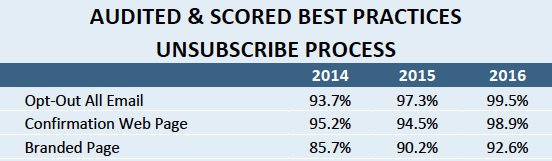
Based on the majority of their findings (but not all; seriously, read the report) most companies are following some of the major best practices for unsubscribing. Between opt-out emails, confirmation pages, branded web pages, etc, businesses are beginning to get more involved in making their email program, including the negatives of the unsubscribe process, a pleasant experience for consumers, which is a boon to their brand.
The Last Word
I wanted to take one last time to tell you that you should absolutely read OTA’s report on email best practices. In fact, here is the link again: Online Trust Alliance 2016 Benchmark Email Report. Give it a thorough read and discover where your program can improve based off of online standards and best practices.
UnsubCentral is a proud member of the OTA’s Honor Roll.
